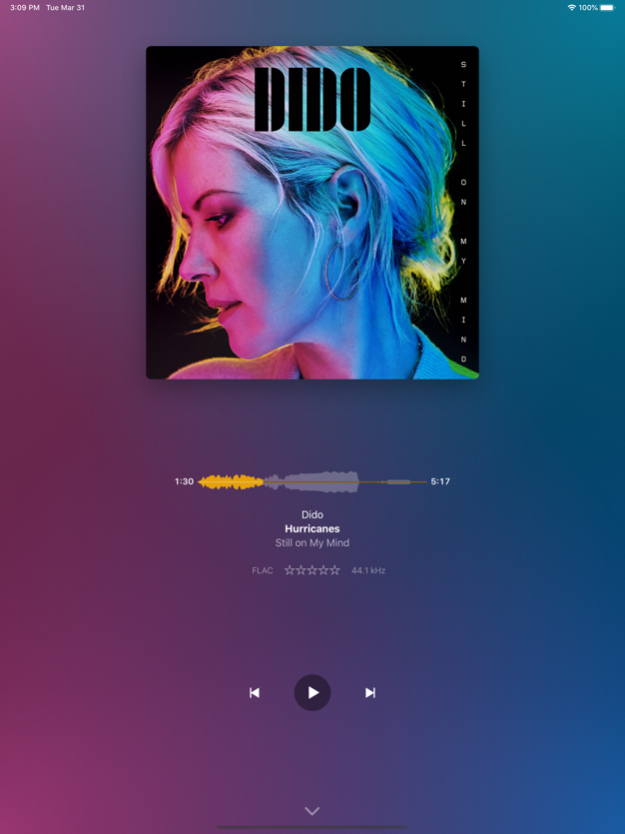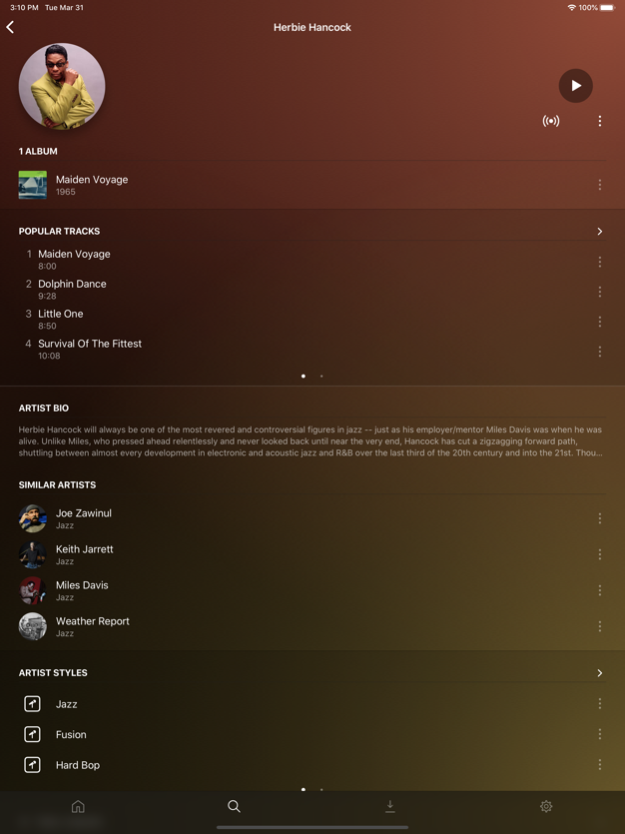Version History
Here you can find the changelog of Plexamp since it was posted on our website on 2021-12-16.
The latest version is 4.10.1 and it was updated on soft112.com on 19 April, 2024.
See below the changes in each version:
version 4.10.1
posted on 2024-03-21
Mar 21, 2024
Version 4.10.1
*Added*
- Allow writing Mix Builder mixes to NFC tags.
- Moved playlist edit menu items to nested sub-menu.
- Added Ukrainian translations.
*Fixed*
- In some cases with a repeating long play queue, the wrong track could play.
- Improve visual consistency of buttons throughout the app.
- Mix Builder recent item menus had some incorrect actions.
- Sharing menu wasn't always correctly nested.
- Allow download popup to get smaller.
- Allow Grant Access popup to grow a little taller.
- Renamed 'Experience' settings to 'Appearance'.
- Don't exclude other Various Artists tracks from sonic similarity.
- Clean up punctuation a bit harder when performing searches.
- Make sure downloads of Recent Play library filter shows popup.
- Album list placeholders' border radii didn't perfectly match album art border radii.
- Some settings strings weren't translatable.
- Poster Picker: Some resolutions were missing.
- Poster Picker: Improve sizing of items with long titles.
- Fix a number of reported crashes.
- Update translations.
version 4.9.5
posted on 2024-01-08
Jan 8, 2024
Version 4.9.5
*Fixed*
- In some rare cases, the home screen failed to load.
- Player menu was not displaying last play time or track number.
version 4.9.3
posted on 2023-12-18
Dec 18, 2023
Version 4.9.3
*Fixed*
- Improve reliability of first voice command in some cases.
- Possible crash related to EventSource processing.
- CarPlay: Re-enable library switching.
- Speed up loading albums on artist page.
- When TIDAL is source, search result categories couldn't be expanded.
- Minor improvements to Sonic Sage sample prompt generation.
- Speed up first network-related actions when starting the app on a new network.
- Improve styling and accessibility of badged tab icons.
- Navigating quickly between settings pages could cause issues.
- Updated translations.
version 4.9.2
posted on 2023-12-11
Dec 11, 2023
Version 4.9.2
*Fixed*
An issue signing in on the iPad.
version 4.9.0
posted on 2023-12-04
Dec 4, 2023
Version 4.9.0
*Added*
- Upload custom cover art for your playlists and collections.
- Shared playlists now have play queue actions.
- Add "unlistened" badge to shared playlists.
- Increase playlist thumbnail size on pre-play pages.
- Add media bitrate and codec as new filter criteria.
- Allow sorting by track bitrate in library.
- Allow customizing name of downloaded items.
- Improve speed on artist and album screens by loading less data.
- Tap on home screen header to quick-switch between libraries.
- Long press on play/pause in cast dialog stops remote playback.
- Long press on next button in cast dialog skips to next album.
- Raise limit from 50 to 100 when expanding search results.
- Show track number and last played date in player menu.
- Sonic Sage: Use the new GPT-4 turbo model if available.
- Added Finnish translations.
- Added Korean translations.
*Fixed*
- DNS related connectivity issue on cellular networks.
- Setup: Improve screen layout at smaller vertical heights.
- Setup: Tap selected library to proceed to the next screen.
- Add accessible labels to bottom tab bar.
- Library tab could be blank or overly refreshed with TIDAL.
- Shared playlists might not show up.
- Shared playlist count didn't update.
- Expand clickable region in cast dialog.
- Fix broken invalid token detection.
- AutoPlay wasn't always enabled right after launch.
- AutoPlay "Artist Mix" option wasn't available.
- Browsing nested folders could lead to a crash.
- Remove unnecessarily verbose console logs from early startup.
- Some layout jank occurred when zero state messages popped into view.
- Update AutoEQ presets.
- Updated translations.
version 4.8.4
posted on 2023-10-18
Oct 18, 2023
Version 4.8.4
*Fixed*
- Update EQ presets.
- Crash when browsing by folder.
version 4.8.3
posted on 2023-09-07
Sep 7, 2023
Version 4.8.3
*Added*
- Remove 'Colorize player elements' setting and always enable.
- Upgrade Mix Builders with new grid and zero state.
- Added Polish translations.
*Fixed*
- Downloading Mixes for You didn't work.
- DJ Contempo would bring in tracks too far in the future.
- Shared servers couldn't be found during setup in some scenarios.
- Setup colors could be incorrect after signing out with light theme enabled.
- Updated server icon image.
- Show a badge for Plex Pass holders under account settings.
- Track duration filter wasn't using a numeric keyboard.
- Improve search (de)activation behavior in Mix Builders.
- Prefer selected server for playlist creation vs current play queue source.
- Make sure Mix Builders are available for shared users in all cases.
- Improve appearance of Home Screen editing description text.
- Fixed possible crash in Filter builder.
- Fixed some reported crashes.
- Reset audio device harder after failure.
- A few cases of new screens appearing twice when tapping multiple times to navigate.
- Downloading artist/album collections could fail in some cases.
- Update translations.
version 4.8.2
posted on 2023-08-03
Aug 3, 2023
Version 4.8.2
*Added*
- Add an 'Edit Sonic Adventure...' menu item for Recent Plays.
*Fixed*
- Make Mix Builder actions on artist/album pages more clear.
- Mix Builder items in Recent Plays had Grant Access action.
- Mix Builder items in Recent Plays were missing edit action.
- Clarify Recent Play Mix Builder items with second text line.
- When replaying out of Recent Plays, time didn't update.
- Long press play button to stop when using driving mode.
- CarPlay: Inability to access artists in some cases.
- The 'add to home screen' button was visible for free users.
- Free users saw custom home sections they'd previously added.
- Collection grid item subheadings were missing.
- Home screen error wasn't vertically centered when MiniPlayer is open.
- Soundtracks in the library view weren't sorted correctly.
- Update translations.
version 4.8.1
posted on 2023-07-23
Jul 23, 2023
Version 4.8.1
*Added*
- Reorganised settings for improved discoverability.
- Translations for Portuguese and Portuguese (Brazil).
*Fixed*
- Downloaded items could become incorrectly unavailable in some cases.
- Fix rare crash in sharing menu.
- Sonic Sage: Fix possible crash when attempting to play a list with no playable tracks.
- Fix possible crash when calculating next track.
- Switching users wasn't successfully refreshing in all places.
- Fixed possible crash in the upsell modal at first login.
- Crash in EQ (and on startup after tweaking gain).
- Request a few more first items for home screen grid.
- Equalizer would jump horizontally when adjusting.
- Home screen didn't show server/library name in languages other than English.
- Track menu could have a blank entry.
- Playing from Recently Played carousel led to invalid Recent Plays entry.
- Recently Played track menu actions didn't all work.
- Double display of unit numbers in filter builder.
- Update translations.
- Update AutoEQ presets.
version 4.8.0
posted on 2023-07-18
Jul 18, 2023
Version 4.8.0
*Added*
- Track popularity as a filter option.
- Album Artist as a track sort option.
- Download Track Radio action to Recent Plays menu.
- Allow deleting collections.
- Playlists can now be displayed as artist or album lists.
- Translations for Italian & Russian.
*Fixed*
- Make Go To Artist menu nested for items with multiple artists.
- Selecting track in Recent Plays navigated to album.
- Sonic Sage: Don't show unmatched results when using TIDAL.
- Missing icon in genre search results.
- Prefer track artist in history section and screen.
- Improve duration display from 1-8 hours.
- Refresh "last playlist" title/art on start and when playlist title is edited.
- Allow dismissing toasts with tap.
- In rare cases, player poster could go missing.
- Sonic Sage: Use more descriptive error if possible.
- Improve album bitrate computation in some cases.
- Clear "last playlist" when deleted.
- Occasional hang showing context menus.
- Selected track wasn't evident after opening a deeplink with black theme applied.
- Aural Fixation charts for Best Of were showing incorrect items.
- In some rare cases, TIDAL search results would be returned without a subscription.
- TIDAL search results not showing '> ' for expansion.
- More / Reset buttons in the player's 'related' tab could be truncated.
- Artists in block carousel style had incorrect borders.
- Details page headings could be incorrect after opening a deeplink.
- Localization: Sonic Sage errors weren't localized.
- In some cases, album year was missing in player.
- Re-register device when network interfaces change.
- Update AutoEQ presets.
- Update translations.
version 4.7.4
posted on 2023-05-12
May 12, 2023
Version 4.7.4
*Added*
- Show unmatched items in Sonic Sage.
- Zero state for Sonic Sage.
- Added translations for Norwegian Bokmål.
- Added translations for Chinese.
*Fixed*
- Aural Fixation charts were showing incorrect items after travelling backwards in time.
- Grey screen issue on startup.
- Error when playing the last track of an offline item with repeat mode enabled.
- Improve offline refreshing with zero-byte media files.
version 4.7.3
posted on 2023-05-10
May 10, 2023
Version 4.7.3
*Fixed*
- The player's poster shadow was partially clipped.
- Some elements of the library filter builder weren't translated.
- Opened up Sonic Sage to users without TIDAL integration.
- Updated translations.
- Possible fix for grey screen at launch.
version 4.6.3
posted on 2023-02-23
Feb 23, 2023
Version 4.6.3
*Fixes*
- Cast connection issue.
- Don't display "Go to Album" if album isn't available.
version 4.3.0
posted on 2022-08-01
Aug 1, 2022 Version 4.3.0
*Added*
- Playlist sharing.
- Allow rating tracks anywhere (e.g. inside playlists).
- Ask Siri to play a contextual album by an artist (e.g. best, worst, latest, first).
- Siri distinguishes between asking to shuffle and play e.g. playlists, albums.
- Setting for volume control on player screen.
- Setting for limiting network speed of pre-caching.
- Support for changing playback speed remotely when controlling Plexamp.
*Fixed*
- Editing some smart playlists could cause the server to crash (thanks @Owen R)
- Some smart playlists imported from iTunes could cause a crash when editing filters.
- In some cases, album codec could show as "flac xxx".
- Issue pre-caching album artwork.
- Using Siri for playlists didn't work if the name resembled an artist/album/track name.
- A few more hardware volume discrepancies.
- Make player buttons a bit more visible in light theme.
- iPad: Extra left padding with carousels in some cases.
- Potentially fix a bug where audio won't resume after connecting to CarPlay.
- Show mini-controls in cast dialog even for currently selected player.
- Don't upscale images when requesting from server.
- In some cases, images loading failures during pre-caching would not be detected.
- Radios in Recent Play items didn't have colorful icons.
- Tapping multiple times on mini-player album art would lead to duplicate album screens.
- Slightly speed up soft pause effect.
- Improvements for h/w volume tracking when playing remotely.
- When player name changes, make sure to update the device registration.
- Margins on large grid size text on iPad.
- Equalizer screen was missing title.
- Overlapping text with recent play cards and long attributions.
- Improve the slider component.
- Improve reliability of strict sample rate matching.
- Lower quality of player poster just a bit to reduce file sizes.
- Elide sign-in passwords from log files.
- Improvements when full screen player setting is disabled.
- A case in which 'undefined' codec could be displayed.
- Refreshing an offline item on a new device could fail to work.
- Disable edit action on radios and other non-playlist items in Recent Plays.
- Don't show the web app in the cast dialog as it can no longer be cast to.
version 4.2.1
posted on 2022-04-30
Apr 30, 2022 Version 4.2.1
*Added*
- Saving play queue to playlist.
- Clearing play queue.
- Save as Playlist action to Mixes For You (@Marc JT)
- Show badge on most popular album tracks (and new setting).
- Player can be smoothly dismissed via swipe.
- Add a fast jump bar when not sorting by title.
*Fixed*
- Correct codec might not be shown when playing caching tracks.
- With 1-star rating preference, don't show 5-star system in menus.
- Downloads list didn't scale properly for larger font sizes.
- Go to album/artist works even when app started on settings tab.
- Resuming playback when playback speed was > 1.0x didn't work.
- Equalizer didn't work for tracks with sample rate lower than 44.1 kHz.
- Rare scenarios where app would become unresponsive with repeat enabled.
- In some cases "Build Custom Mix" menu item didn't work.
- Consecutive playback of TIDAL items saved to library could result in overlapping audio (@Marcus Crane)
- Multiple rows could get stuck swiped left.
- Occasional grey screen when bringing up cast menu.
- Crash tapping on playlist summary.
- Deleting playlists wasn't possible w/o media deletion permission on server.
version 4.2.0
posted on 2022-04-09
Apr 9, 2022 Version 4.2.0
*Added*
- Siri understands "play xxx next" and "play xxx later" for queue management.
- Siri understands "play more like this" to queue up similar tracks.
- Artists, albums and playlists react to server-side metadata changes on-the-fly.
- Playlists can be deleted from the playlists screen context menu.
- Albums can be deleted from the artist screen.
- Playlists can be easily created from the playlist screen.
- Playlist title/summary can be edited via context menu action.
*Fixed*
- Playlist creation icon wasn't properly themed.
- Deleting items from larger playlists might not have a visual effect.
- Don't show action bar for lists of collections.
- Don't show play/shuffle actions for lists of playlists.
- Tracks could improperly overlap, especially with strict sample rate matching.
- Expanded all albums view sorted by title instead of sort title (/u/howdyhowdyhowdyA113).
- Crash when tapping playlist summary.
- Tapping (X) icons in recent plays and searches was too hard.
- Don't disable remote control if it fails to start.
- Navigation oddities when stopping playback in some cases.
- Play queue index displayed on devices could be incorrect.
- Swipe to delete button could appear open on some tracks after deleting from playlists.
- Bottom of Sonic Adventure screen could be cropped.
- Tracks without indexes weren't aligned with other tracks.
- Navigating to album/artist from player did not work in some cases.
- Seeking might not work in giant files over 2GB (@otto).
- A few issues where enabling repeat didn't work properly (@bbro_spo).
- Improve Recent Play refreshes during offline/online transitions.
- Improve accuracy of codec display when playing from cache or offline files.
- Desktop: Don't set window title to page title.
- Rare crash when switching audio routes.
- CarPlay: My XXX sections on TIDAL weren't properly sorted.
- CarPlay: Possible crash when browsing into Recent Plays.
version 4.1.0
posted on 2022-03-20
Mar 20, 2022 Version 4.1.0
*Added*
- Allow simple remote control when not on the same network.
- Strict sample rate matching mode.
- Add a setting which forces remote connections with GoogleCast devices.
*Fixed*
- TIDAL albums on artist pages could show without year.
- Cached media might not be used when it should be (h/t @DJ).
- The player might play a higher quality than configured (h/t @DJ).
- Setup screens work better in landscape mode.
- Play queue index and total count could be incorrect.
- Codecs could be inaccurate when scrolling through album lists.
- Repeating a queue with exactly 2 tracks didn't work.
- Remote control could fail in some cases.
- Casting a TIDAL play queue could fail.
- Cast dialog would sometimes show inaccurate player status.
version 4.0.2
posted on 2022-02-23
Feb 23, 2022
Version 4.0.2
*Fixed*
- Invalid data returned from server wasn't properly cleansed (thanks @quinnquan)
- Use dark keyboard with dark theme even when system is light theme.
- Playback ending prematurely for some tracks added to library from TIDAL.
- Reconnecting to Chromecast could fail with an error.
version 4.0.1
posted on 2022-02-20
Feb 20, 2022 Version 4.0.1
*Added*
- Add actions to navigate to track artists.
- Long press on Sign In button shares logs.
*Fixed*
- Crash when using external sign in option.
- Remotely changed play queue would skip over new items.
- User switching screen didn't always show selected user.
- When switching users, a blank player screen might appear.
- Visiting some smart collections could crash the app.
- Crash in album style/mood carousel.
version 3.9.1
posted on 2022-01-19
Jan 19, 2022 Version 3.9.1
*Added*
- "Appears On" section on artist page.
- Update offline metadata during refresh.
- System theme tracking setting for mobile.
*Fixed*
- Library grids could end up showing blank items after app refreshed home screen.
- Improve token filtering in logs.
- Improve speed of page loading in horizontal carousels.
- When starting app, don't send paused state to server.
- Improve performance of artist page on iPad.
- If "group albums by type" disabled, expanded view might not show all albums.
- Network retrying was broken.
- Downloaded Sonic Adventures could be truncated.
- Fix title of chart when accessed from home screen.
- When sorting by critic rating, displayed ratings weren't correct.
- Improve home screen refreshing.
- Raise Google Cast timeout to 20 seconds.
- CarPlay: Make sure we have home screen data before refreshing.
version 3.9.0
posted on 2022-01-01
Jan 1, 2022 Version 3.9.0
*Added*
- Selectable album layout on artist screen.
*Fixed*
- Better refreshing of home screen in background.
- Tracks could be improperly skipped in some rare cases.
- Memory leaks.
- Retry for longer after failures when network comes online.
- Clear search data after logging out.
- CarPlay: Buttons were occasionally missing.
- CarPlay: Images could be smaller/blurry.
- CarPlay: List all albums for artist from Now Playing screen (not just main releases).
- Carplay: offline items weren't browseable.
- CarPlay: Omit Sonic Adventure from the Stations list.
- CarPlay: Improve reliability of artwork.
- Sonic Adventure: Show error if tracks not analyzed.
- Sonic Adventure: Play seed tracks if no journey is computed.
- Sonic Adventure: improve heuristic which prevents duplicate tracks.
- Fix removal of last item of playlist. Thanks u/tangsgod for reporting!
- Improve performance of context menus.
- Improve layout of various screens and user interface components.
- Improve performance when scrolling through large lists.
- Downloaded list item can be pressed after swiping row to close.
- Improved grid sizing on smaller mobile devices.
- Fix alignment of explicit lyric badges for grid items.
- Improve clarity and layout of hub headers.
- Chromecast would not work with custom domains.
- Fix vertical centering of items in some cases.
- Fix TIDAL artist radio regression.
- Offline playback is counted at 50% instead of 90%.
version 3.8.2
posted on 2021-11-10
Nov 10, 2021 Version 3.8.2
*Fixed*
- Improve app start time.
- Flip album/artist titles for albums so album title is on top.
- CarPlay: Skip forward/back was broken.
- CarPlay: Show now playing button instead of blank screen.
- Mix Builders had blank space above search results.
- Album Mix Builder wasn't showing artist titles on search results.
- iPad: Improve margins on player screen.
- Overflow of some text on the On This Day cards in landscape.
- Mix builder screens didn't allow scrolling to the bottom.